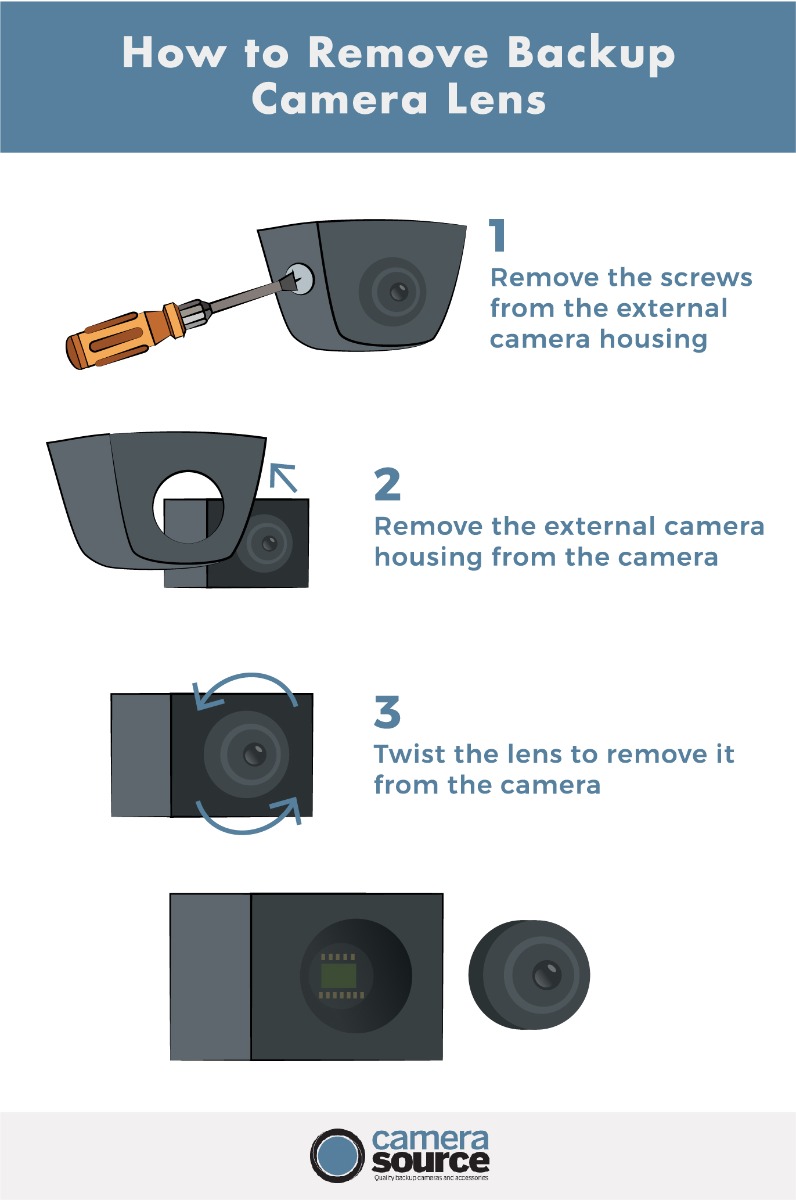If you notice a damaged backup camera lens, it’s imperative that you address the problem. Dirty and damaged backup cameras can obscure the vision of the driver and create blind spots, increasing the likelihood of a crash or accident.
Most manufacturers sell sealed modules with lenses that can't be removed. Unfortunately, we don't sell replacelement lenses as it's too easy to damage the entire module. Additionally, other issues can occur once the electronics are exposed to the elements. If your backup camera lens is damaged you're usually better off getting a new system.
We’ll take you through the necessary steps to identify if you need a replacement, and the steps you’ll need to take to perform the replacement. Contact Camera Source or take a look at our blog for additional backup camera resources and information.
Check if the Lens is Just Dirty
Before you do anything else, it’s essential to check and make sure that the camera lens is not simply dirty. Backup camera lenses are often easily dirtied by rain, snow, oil, and grime, and often the simplest fix is to just grab some isopropyl alcohol and give the lens a cleaning.
Avoid cleaners with acetone as a primary ingredient, as it can erode many of the protective coatings on your camera lens. First, use a soft bristled brush or a microfiber cloth to wipe away any dust, grime, or other debris. Then, spray with your cleaner of choice, and wipe away with your microfiber cloth using gentle circular motions.
If you’re finding that you have to clean your backup camera unreasonably often, there are multiple solutions to keep backup cameras clean, such as applying a protective coat of Rain-X.
Check for Damage
If cleaning doesn’t do the trick, it’s time to start checking for damage. Backup camera lenses can be scratched, chipped, or cracked from the same rocks and debris that can damage windshields. If the lens is damaged, check that it’s just the lens or if any of the part of the camera is damaged. Now is a good time to check to make sure that other parts of the camera don’t also need repair or replacement.
If you find that the lens or other part of the camera is damaged enough to obscure your vision, it is unsafe to use and it should be replaced.
How to Replace a Backup Camera Lens
In certain instances, instead of replacing the entire camera, you can just replace the lens. Depending on the backup camera, some have removable lenses that can be replaced, while others don’t.
In most instances, backup camera lenses can't be replaced, so if the lens is damaged you need to replace the entire backup camera. Contact our technical support to find a replacement, we can even do custom orders for commercial needs!
If your backup camera model is one of the few that allows for the removal and replacement of the lens, you may be able to find a replacement from the manufacturer or third party.
Once you’ve got your replacement lens, here are the steps to follow to replace it:
- Remove the camera from the housing by unscrewing the camera from where it’s secured.
- Then, unscrew the lens to remove it.
- Screw in the new lens. Be careful to not let any moisture get in the camera, it can make the vision foggy or break the camera.
- Replace the housing and resecure it to the vehicle.
This process may vary depending on the style of camera mount and housing. Not every camera has a removal lens, or even a removal housing. If that’s the case, if the camera lens is damaged, the entire camera needs to be replaced.
Cost to Replace a Backup Camera Lens
If a replacement backup camera lens is available, they can typically cost somewhere in the range of $50 to $100 to replace. However, it can be more difficult and expensive to replace only the lens. Often times, the best solution is to get an entirely new camera. It’s often the case that a lens replacement isn’t feasiblegiven manufacturer specs.
If the camera is still blurry after lens cleaning and replacement, and some troubleshooting, it’s probably time for a new camera. Here are some of the most popular style of backup cameras, and just a few that Camera Source offers:
- Tailgate handle camera
- License plate mounted camera
- Adjustable butterfly mounted camera
- Surface mounted camera
- Plug and play backup camera kit
- Camper plug and play kit
- Flush mounted camera
To help prevent damage to your backup camera in the future, consider getting a camera cover. One of the benefits of backup camera covers is that they can help protect cameras from becoming damaged.
Camera Source Has Your Back
Camera Source is the one-stop-shop for all things backup camera related. Our team of experts is on standby to help you solve any backup camera or optics related problems. Get in touch with us, or start browsing our products today, and you’ll soon be seeing 20/20.