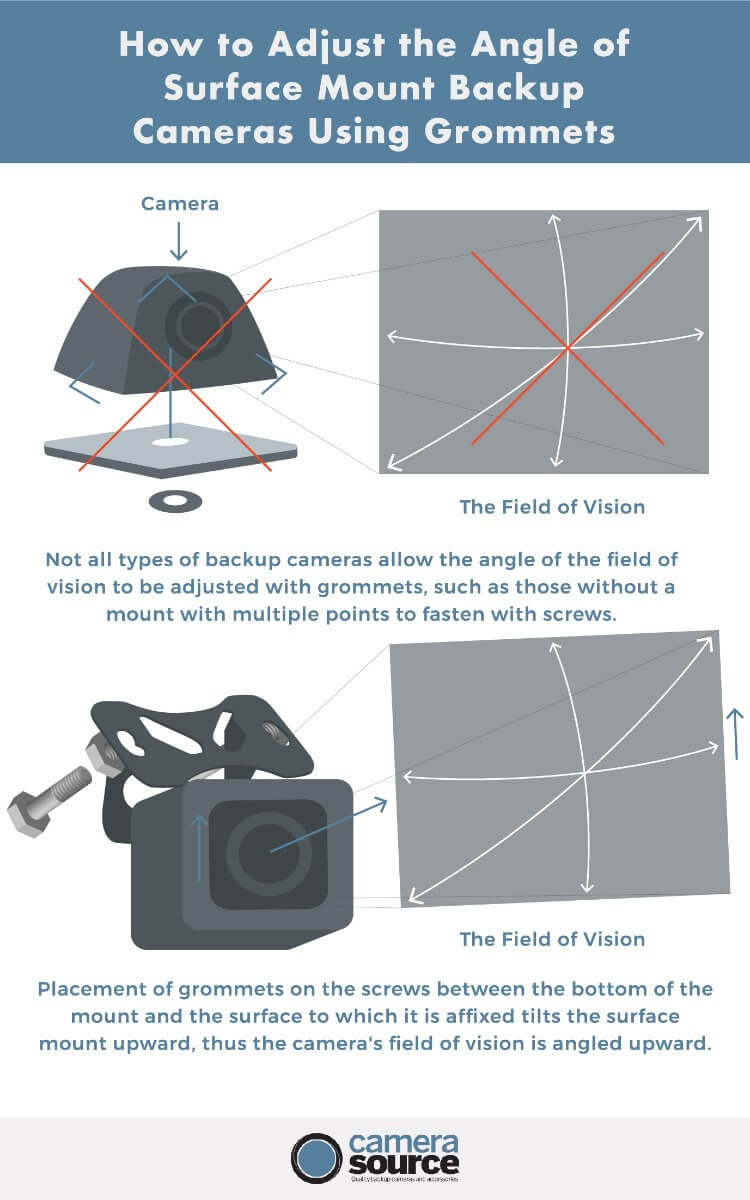There’s a number of reasons you might need to adjust the angle on your backup camera. Maybe the angle at which the camera is set is not to your preference, or maybe the camera was not installed properly to begin with. For the latter, making sure the angle was right when the camera was installed is a good idea, but perhaps you changed your mind later, or someone else who owned the car had a different preference and you want to adjust the angle of the camera to fit your preference.
Regardless, we’ll take you through common reasons and warning signs to adjust the angle of your backup camera, as well as making sure that you have the right tools and equipment to do so. In the event that it’s time to upgrade your backup camera, we can help with that too, since we are the backup camera experts. Start browsing our inventory or check out our blog for helpful resources.
Reasons to Adjust Your Backup Camera Angle
There are a number of reasons you ought to adjust your backup camera angle. Here are the most common reasons:
- You can see the license plate
- You can see the bumper
- Obstructed field of view
- Not enough range of vision
- The camera is angled too high and you can’t see the ground
- The camera is angled too low so you don’t see directly behind you
If any of these are the case, it’s probably a good idea to adjust the angle the camera is positioned at to maximize the driver’s view when backing up a vehicle.
Tools & Preparation
First, we recommend getting a second person to help with the adjustments. It’s much easier to have one person move the camera while the other watches the monitors and directs the adjustment. It can also be done by walking back and forth between the camera and the display, but there’s a higher chance for error when you do that.
Adjusting the backup camera will depend on the type of camera and how it is mounted. Some cameras are easy to adjust within their casing, while others require tools to remove, adjust, and refasten. If you need to open the camera enclosure to remove and angle the camera, you’ll need the tools to do that.
If you need to open the enclosure that has screws and bolts, you’ll need a drill or hand screwdriver and the correct bits for the fasteners on the camera and its mount. Many mounts use hex screws or regular screws, so a drill or screwdriver is needed.
Possible tools needs to adjust the angle of a backup camera:
-
Flathead screwdriver
-
Phillips screwdriver
-
Cordless drill
-
3/32 to ⅛ drill bit
-
Washers, nuts, or grommets (preferably rubber to prevent damage)
How to Adjust Cameras with Different Mounts
Not all backup cameras and camera mounts are the same. Some cameras sit inside an enclosure that is mounted to the vehicle, and can be adjusted within the enclosure. Some styles of mounts don’t allow the removal of the enclosure and access to the camera, preventing adjustments to the angle the lens points.
Adjust the Backup Camera Lens Enclosure
Adjusting the angle of a backup camera can be as simple as adjusting the angle of the lens within the enclosure, or adjusting the angle of the entire enclosure itself.
- Remove the camera enclosure from the mount by removing the screws.
- Once the enclosure is opened and the camera is free from the mount, you may adjust the angle of the lens and secure the enclosure back on to the mount to hold the camera in place.
Backup cameras with adjustable enclosures or lenses include:
License Plate Backup Camera
This is a very easy type of camera to install and typically saves you from having to do modifications to your car’s body to attach the camera. Other mounts typically require modifications to attach them or drilling holes to mount the camera or its mounting frame. Its visibility range is based on where your license plate mounts are located.
For some automobiles (SUVs and other larger automobiles) the plate mount point is higher allowing for a wider view. Alternatively, some license plate mounts are closer to the road and may require camera adjustments to get a good picture of what’s behind you. You’ll also have to be mindful of clearance.
Flush Backup Camera
Flush mount backup cameras are mounted to your vehicle by drilling a hole in the body of the car and mounting the camera. These cameras don’t have as large of a viewing range as surface-mount cameras, but they offer a surface-level view of the road, and the camera lens can be angled to improve the view of the camera.
These cameras have the advantage of being pretty unobtrusive, however, as they’ll just be a small camera lens on the body of the car.
Snap-in Backup Camera
Snap-in mount backup cameras live up to their name. They come with a drilling tool to create a small hole in the car’s body, into which the camera can then be snapped into place. Once the mount is installed, the camera is set into it in a way that allows you to adjust it while mounted.
If you don’t want to add a bigger mount, and want a camera that blends into your vehicle with minimal modification and external parts, this is a good choice. Snap-in mounts are pretty secure as well, and they’re not too complex to install and adjust, as long as you're comfortable drilling a few small holes. They’re a lot like flush-mounts but tend to be smaller and more lightweight due to their design.
Other cameras don’t allow access to the camera inside the enclosure, so how are you supposed to angle the camera if you can’t get to it? You angle the mount!
How to Adjust Angle of Backup Camera Mounts
Not every backup camera has an adjustable lens or enclosure. This means adjusting the angle of the camera includes adjusting the entire mount.
Simply remove the mount from the vehicle and place washers, bolts, or grommets between the mount and the surface of the vehicle and refasten the screws or bolts. The positioning of the grommets or other hardware will determine how the mount sits and therefore the angle of the camera.
Alternatively, you might have a problem with the hole that the camera is seated in. If that’s the case, simply drill a new one, insert the grommet, and feed the camera and its wiring through. You may have to cut the wire connections on the camera and splice them back together. Usually this can be accessed through the trunk.
How to Adjust the Angle: License Plate Mount
One of the more common mounting solutions, the license plate mount comes in two forms:
- There are ones that fit into the existing license plate frame— the universal bracket backup camera mounts that can be easily mounted to a license plate or another area of the vehicle.
- The license plate frame mount, which replaces the existing license plate frame.
Some license plate mounts have adjustable camera lenses or enclosures, and some don’t, requiring the addition of grommets or washers to tilt the mount. Both forms of this type of camera mount attach to the existing mounting screws that are used to mount your license plate.
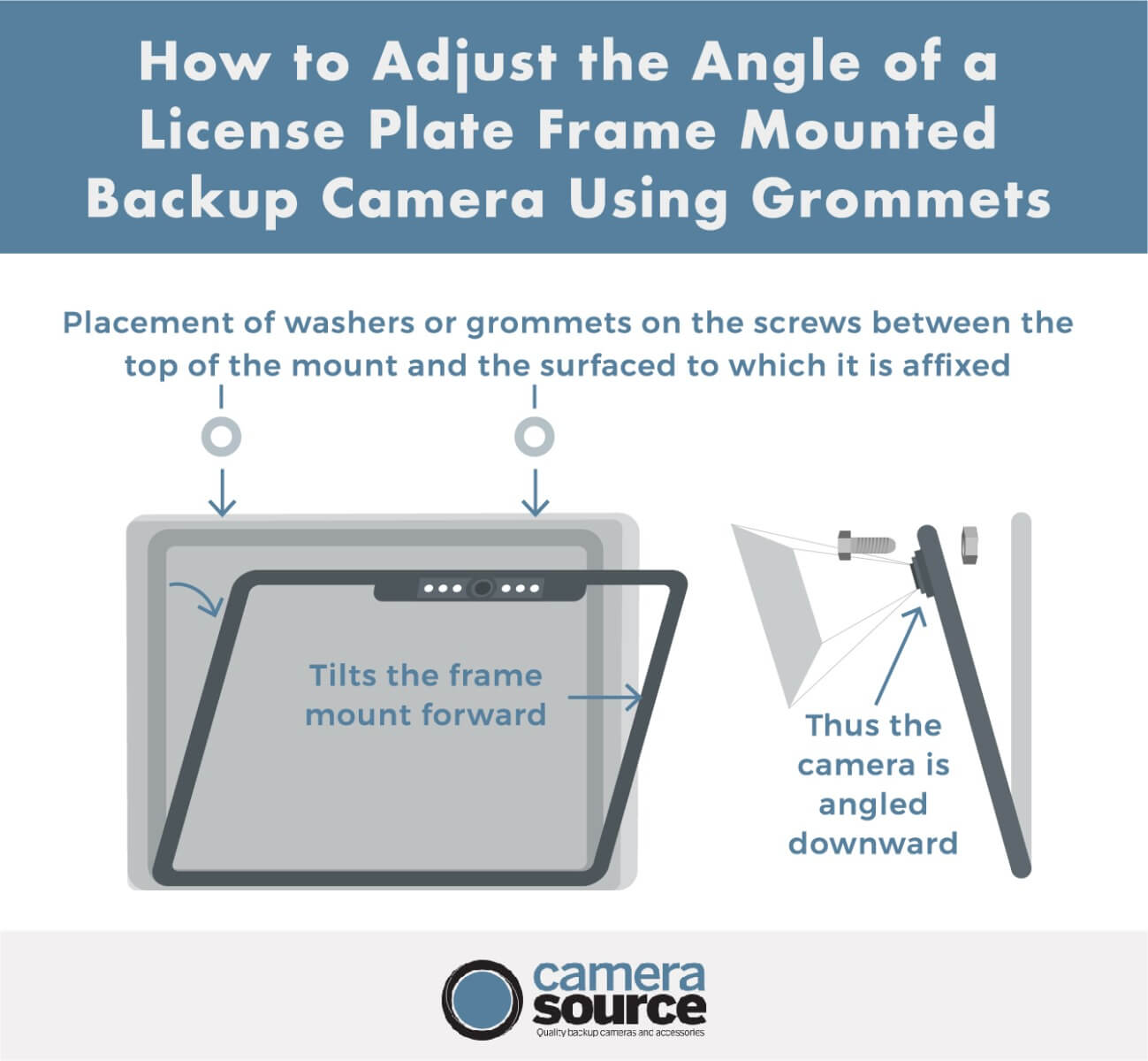
On a license plate frame mount, if you need to just adjust the camera viewing angle up a little higher, you add a couple grommets or washers on the lower installation screws between the vehicle and the mounting bracket to get the bracket to angle back. This should push the bottom of the bracket out which will cause the viewing angle of the camera to come up a little higher.
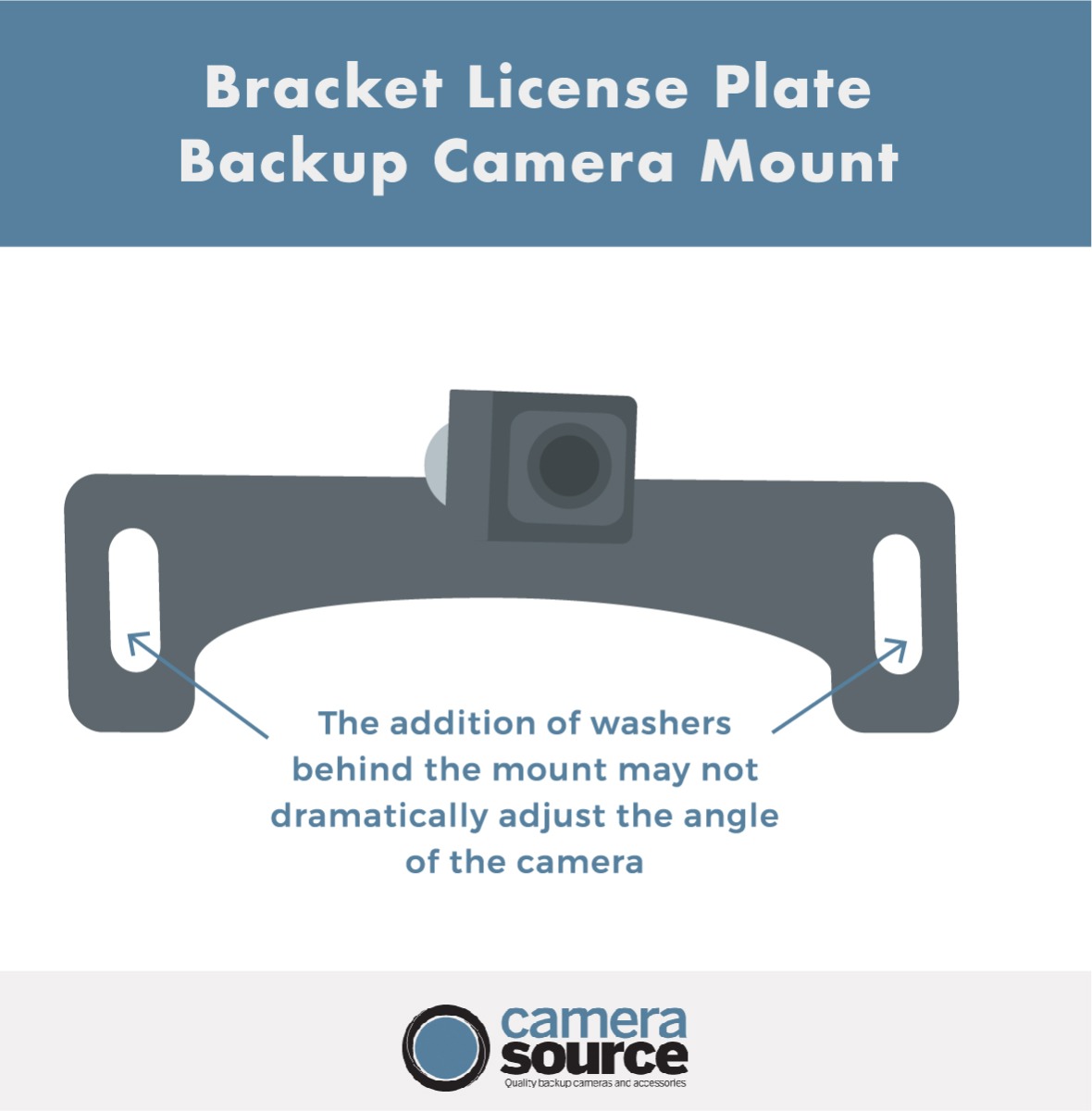
The bracket mount could possibly be harder to angle with washers, because the holes where the screws fasten are closer together, so the angle of the tilt is less dramatic.
How to Adjust the Angle: Surface-Mount
The surface-mount style camera is usually self-contained in its own casing. They’re easy to install and adjust because they come with their own mounting brackets and set of instructions.
Depending on the specific style, there are a few ways to go about adjusting it:
- Placing washers or on the screws between the surface and the mount
- Opening the enclosure and moving the camera inside it
- Unfastening the enclosure and moving it, and therefore the camera as well
Unfortunately, not every surface mount backup camera is able to be adjusted with these methods. Some mounts don’t have the multiple screw holes in the right places to be able to tilt it with grommets. If this is the case, and If the camera is not adjustable within the enclosure, it may require being removed and reinstalled to adjust the angle.
Install these cameras relatively high on the vehicle for the optimal viewing angle. This type of camera is best for SUVs, Jeeps, and hatchbacks. With a larger automobile, the camera should be mounted atop the hatch, and with a smaller vehicle you want to put it in right below the license plate light housing.
Should you remove and reinstall the camera? Cameras that may not be adjustable without removal and reinstallation.
Depending on the style and the installation location on the vehicle, these may or may not require removing them and reinstalling them at a different angle or location.
Lip Mounted
Lip mounted cameras are for that OEM look, and many different vehicles support them or have the mounting ability already.
Vehicle Specific
Sometimes you just want to replace the existing backup camera on your vehicle, which means finding something that’s specific to the make and model.
OEM-Mount
The Original Equipment Manufacturer (OEM) mount is usually present thanks to vehicle manufacturers putting the backup camera on your vehicle, and they’re often incorporated into your vehicle’s trim. If your car doesn’t have a factory-installed camera, you can often install an aftermarket one that has the exact same appearance as an OEM model.
An aftermarket camera is the preferred method, as it not only looks factory installed, but it typically provides a better view of your surroundings because it is placed in an ideal location on the vehicle. When you purchase an OEM kit, it’ll have the instructions, as well as actual OEM components like emblems, handle assemblies, or light fixtures along with the camera itself.
Drilled Mount
Drilled mounts are attached to a vehicle by drilling holes upon which you can mount the bracket. They are extremely sturdy and give a solid base to put your camera in, and can also be mounted in unusual locations too. If you have to stick them to the side of an RV or trailer you can do that as well.
They do have the disadvantage of forcing you to drill holes in your car body, but that shouldn’t be a problem for most people. Just make sure to position the camera properly before drilling! You can’t undo damage without a lot of extra work.
Butterfly Mount
Butterfly mounts are an excellent choice for mounting to a car’s underside or bumper, or even another part of the undercarriage. If your vehicle is higher up off the ground, a butterfly mount gives a great angle for your rearview camera.
They’re also very useful if they’re attached to an RV or a trailer. You don’t have to drill into anything either, and they come in long and short designs to ensure that you can attach them to the proper pressure points on the vehicle, which will give you ample support and space for attaching them.
Do you need to replace your backup camera?
If you’re having trouble with a camera installation or adjustment, our experts can help. At Camera Source, we pride ourselves on knowing the ins and outs of camera installation and repair. If you need a new camera or a replacement, browse our inventory, we’ll have what you need.